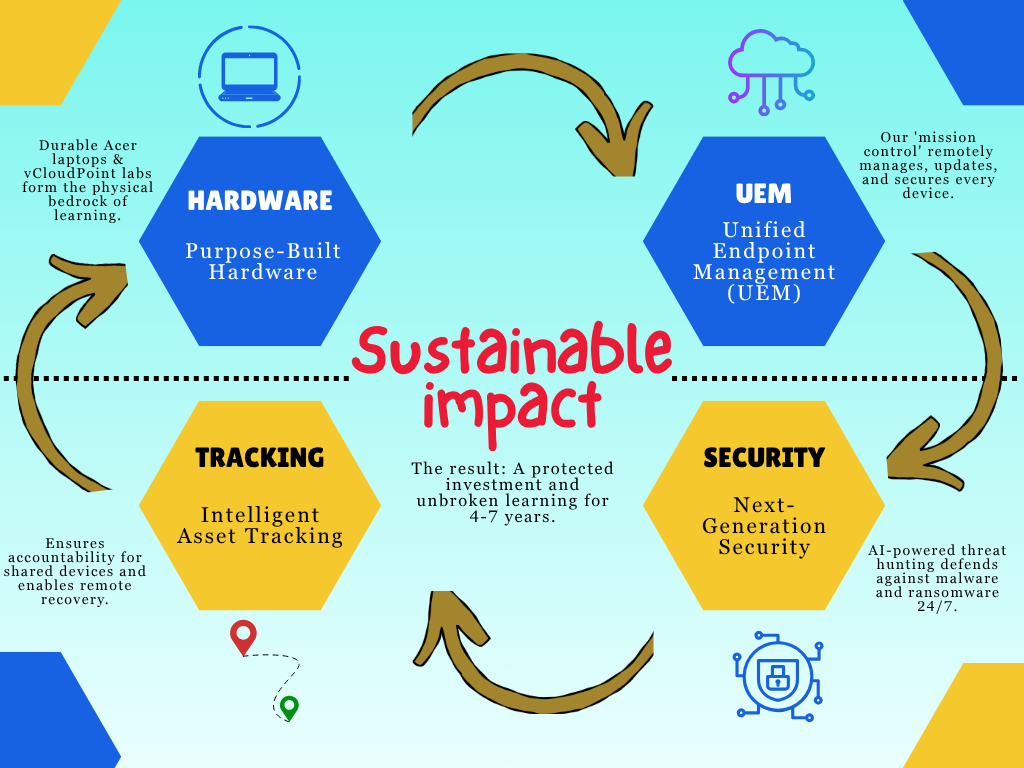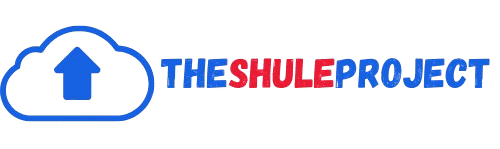Building a Strategic Hardware Ecosystem for Sustainable Impact
n education, one size does not fit all. A primary school student, a secondary school coder, and a teacher creating digital lesson plans have vastly different needs. A sustainable technology program must recognize this, providing the right tool for every user to maximize both learning outcomes and the return on a donor’s investment.
Our hardware strategy is built on this principle of intentionality. We have curated a multi-layered ecosystem of devices—from rugged laptops to centralized server labs—each selected to match the specific demands of its user, ensuring durability, performance, and cost-effectiveness at every level.
For the Junior School Explorer: The Acer TravelMate B3 11
The youngest learners need technology that can withstand curiosity and occasional bumps. For them, we deploy the Acer TravelMate B3 11.
Built for Durability: This laptop is engineered to survive a classroom environment. With its spill-resistant keyboard, reinforced chassis, and tamper-resistant features, it is built to handle the rigors of daily use by eager young hands.
Age-Appropriate Scale: Its compact 11-inch screen and lightweight design are perfectly sized for younger students, making it easy to carry and use. It provides the perfect introduction to computing, fostering digital literacy and interactive learning without overwhelming the user.
Donor Assurance: Its rugged design and business-grade components are chosen specifically to achieve the 4-7 year lifecycle that is central to our promise, protecting your investment from premature failure.
For the Senior Secondary Coder and Educator: The Acer TravelMate B3 14 & 15
As students advance, their computational needs grow exponentially. Senior students tackling advanced web development in React and PHP, alongside educators managing digital classrooms, require more power and screen real estate.
Power for Performance: The Acer TravelMate B3 14 and 15 models deliver the processing power and memory needed to run complex programming environments and multitask efficiently. The larger screen is essential for coding, research, and content creation, reducing eye strain and increasing productivity.
The Educator’s Command Center: For teachers, this device is their professional workstation. It allows them to seamlessly run learning management software, create digital content, and manage classroom activities, all on a reliable platform supported by our remote management systems.
Strategic Investment: By providing a more powerful tool at this critical stage, we ensure students are not limited by their technology as they master the high-value skills that will launch their careers.
For the School-Wide Hub: The vCloudPoint Thin Client Lab (20 & 40 Seat)
To create a centralized hub of digital learning that serves an entire school, we implement vCloudPoint thin client labs in either 20 or 40-seat configurations.
The Model of Efficiency: In this setup, students access a powerful, centralized server using simple, low-power thin clients. All the processing and software run on the server, which can be located in a secure, controlled environment.
Maximum Uptime, Minimal Maintenance: Thin clients have no moving parts, generate little heat, and are incredibly reliable. They are immune to most viruses and cannot be tampered with by students, ensuring near-100% uptime for every lesson. This drastically reduces maintenance costs and IT overhead.
Future-Proof and Scalable: Upgrading the entire lab’s software or power is as simple as upgrading the single server. This makes the lab incredibly future-proof and a highly efficient use of donor funds, capable of serving hundreds of students for years to come.
A Complete Ecosystem, Ready for Learning
Every device in this ecosystem, from the individual Acer laptops to the shared lab thin clients, arrives pre-configured with the necessary academic-licensed software. This includes operating systems, development tools, and office suites, ensuring that from the moment a student or teacher powers on their device, they have everything they need to begin creating and learning immediately.
This is not a random assortment of hardware; it is a thoughtfully architected learning infrastructure. By matching the right technology to the right user, we ensure that every dollar donated works harder, lasts longer, and delivers the greatest possible impact on the future of every student we serve.
-
Facebook
-
Twitter
-
Linkedin
-
Reddit
-
Whatsapp